In a previous blog post, we explored how small business can prepare for emergencies and disasters using business continuity planning.
And, in doing so, we learned some startling facts.
47% of them do not recover. During 2012 alone, there were 47 presidentially declared disasters affecting 32 states and territories. Superstorm Sandy was the worst of them all with preliminary losses due to damage and business interruption estimated at $65.6 billion. Thousands of local businesses never came back.
In a disaster preparation workshop organized by the New Haven chapter of SCORE*, I had the opportunity to address how small businesses can better prepare themselves for disasters in terms of communications to employees, suppliers, customers and other stakeholders. Here are some vital actions that small businesses should consider to increase their resilience and likelihood of surviving a crisis:
1. List out all the possible scenarios that can go wrong
Possible disaster scenarios may include: loss of power, extreme weather & natural disasters, and customer/employee accidents & other issues. Your communications plan will vary depending on the situation. The first step is a communication plan setup for each of these situations.
2. Develop a crisis communication plan
Small/medium businesses don’t have to exercise the same level of legal formality in their documentation as do big businesses & corporations. In that sense, the communication plan can work like a guide or checklist, with the priority placed on enforcing a process that can be easily followed during various potential emergency scenarios. This plan will typically be developed based on answers to the following questions:
- Who are internal stakeholders that need to be informed? Internal stakeholders are your employees, attorney, insurance agent, vendors/suppliers, banker, etc.
- Who are the external stakeholders that need to be informed? External stakeholders are your customers, law enforcement, fire department, emergency responders, and other agencies that may be involved.
- How do I inform these stakeholders? Maintain a contact list, a simple document containing names, email addresses, and phone numbers of your employees and internal stakeholders. Make plans to use phone, email, texts, social media, and whatever else you can get your hands on to get the word out.
- How do my customers and external stakeholders reach out to me? If you are a doctor’s office, your patients will call your number.
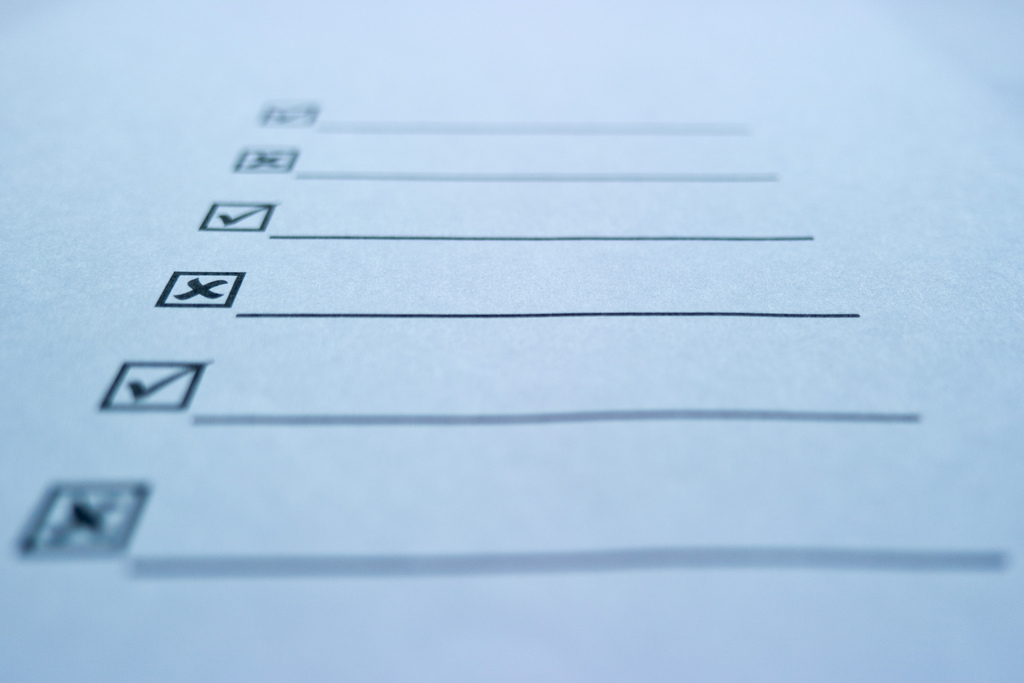
- Make sure you have an updated call greeting message informing them whether you are open or not. If you are the only service in town offering something while everyone else is shut down, make sure your customers know it. Basically, make sure that they have a means of getting in touch with you, and have a simple, brief response that says you’re in business – “We are open!”
3. Have a medium for sending employee alerts
Today, the most affordable alerting medium that any small businesses can use is social media. It is free. Take advantage of it. Set up a Twitter account to blast updates. Have a Facebook group that all your employees and internal stakeholders are added to. When you are facing a storm like Sandy, you can use this group to send out a quick message to all your employees telling them not to report to work. Use this group to get updates and whereabouts of your employees during or after the storm. Get your employees to get into the habit of looking up social media – most are doing it already, a few may need a nudge or two.
4. Identify roles and responsibilities
Make sure roles and responsibilities of who initiates the alert, who communicates with the media, who communicates with the lawyer is decided up-front. As an owner, you may want to be involved in all these conversations, but, if needed, it is a good idea to designate individuals for these roles.
5. Backup your contact list
Your Facebook group can act as a good contact list. Also keep an emergency contact list on your computer, back it up on a USB drive, and keep some printed copies as well. Don’t let any communication channel become a single point of failure.
6. Know how to update content on your website easily
Putting up a simple message on your website is not difficult. Most web platforms offer self service capabilities where you can login and quickly post a message on your homepage. Make sure you or someone you trust have credentials and are trained to do that; don’t rely on your web developer as the sole person who can update content your website – they may not be available.
7. Test your plan
This is a phase that most small businesses overlook. Make sure whatever plan that you created is tested at least once if not more. Conduct a mock drill, test your alerting channel, and then use these learnings to make improvements to your plan. Remember, your employees will not know that they should check the Facebook group for emergency updates unless that is made clear and everyone tries it out at least once. Roles and responsibilities that you designated is put to test as well. When tried and tested a couple of times, people will be familiar with what to do and you will be able to execute your plans with fewer human errors.
*SCORE is a nonprofit association dedicated to educating entrepreneurs and helping small businesses start, grow, and succeed nationwide. SCORE is a resource partner with the U.S. Small Business Administration (SBA), and has been mentoring small business owners for more than forty years.Founded in 1964, SCORE is headquartered in Herndon, VA and has 364 chapters throughout the United States and its territories, with over 13,000 volunteers nationwide.”Open” photo credit: Alex Pepperhill via photopin cc
“Checklist” photo credit: Daniel*1977 via photopin cc








